
1. Notepad++ https://notepad-plus-plus.org/downloads/
Downloads | Notepad++
notepad-plus-plus.org
장점:
- 가볍고 빠르며 사용하기 간편하다.
- 다양한 언어의 문법 하이라이팅 기능을 제공한다.
- 플러그인을 지원하여 다양한 기능을 추가할 수 있다.
단점:
- Mac OS나 Linux에서는 사용이 불가능하다.
- 레이아웃과 디자인이 다소 오래된 느낌이 있다.

2. Sublime Text https://www.sublimetext.com/
Sublime Text - the sophisticated text editor for code, markup and prose
Available on Mac, Windows and Linux
www.sublimetext.com
장점:
- 빠르고 가볍다.
- 다양한 플러그인을 지원하며 커스터마이징이 용이하다.
- 멀티 플랫폼(Windows, Mac, Linux)에서 모두 사용 가능하다.
단점:
- 유료 소프트웨어이며 무료 평가판 사용 시 팝업창이 뜬다.
- 사용자 인터페이스가 다소 낯설다.

3. Visual Studio Code https://code.visualstudio.com/
Visual Studio Code - Code Editing. Redefined
Visual Studio Code is a code editor redefined and optimized for building and debugging modern web and cloud applications. Visual Studio Code is free and available on your favorite platform - Linux, macOS, and Windows.
code.visualstudio.com
장점:
- 무료이며 다양한 기능을 제공한다.
- 다양한 플러그인을 지원하며 커스터마이징이 용이하다.
- Git과의 통합 기능이 좋다.
단점:
- 가끔씩 느릴 때가 있다.
- 일부 기능을 사용하기 위해서는 몇 가지 설정이 필요할 수 있다.
4. Atom (지원종료)
장점:
무료이며 다양한 기능을 제공한다.다양한 플러그인을 지원하며 커스터마이징이 용이하다.Github에서 개발된 오픈소스 에디터이다.
단점:
초기 구동 시간이 다소 느릴 수 있다.가끔씩 불안정하게 동작할 수 있다.

5. Emacs https://www.gnu.org/software/emacs/
GNU Emacs - GNU Project
“Our mission is to preserve, protect and promote the freedom to use, study, copy, modify, and redistribute computer software, and to defend the rights of Free Software users.” JOIN THE FSF
www.gnu.org
장점:
- 무료이며 다양한 기능을 제공한다.
- 다양한 플러그인을 지원하며 커스터마이징이 용이하다.
- 여러 운영체제에서 동작한다.
단점:
- 학습 곡선이 다소 높다.
- 시작하기 전에 설정해야 하는 항목이 많다.
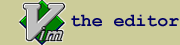
6. Vim https://www.vim.org/
welcome home : vim online
Vim - the ubiquitous text editor Vim is a highly configurable text editor built to make creating and changing any kind of text very efficient. It is included as "vi" with most UNIX systems and with Apple OS X. Vim is rock stable and is continuously being d
www.vim.org
장점:
- 빠른 속도와 강력한 기능을 제공한다.
- 명령어를 익히면 키보드만으로 빠른 작업이 가능하다.
- 여러 운영체제에서 사용 가능하다.
단점:
- 학습 곡선이 매우 높다.
- 처음 사용할 때는 다소 어색한 느낌이 들 수 있다.
- GUI가 없어서 설정 등의 작업이 쉽지 않을 수 있다.
'Programming > etc' 카테고리의 다른 글
| [문서 편집기] VSCode 추천 플러그인 10가지 (0) | 2023.02.28 |
|---|---|
| [문서 편집기] 서브라임텍스트 추천 플러그인 10가지 (0) | 2023.02.28 |
| [Issue Tracker] 무료 이슈트래커 5가지 추천 (0) | 2023.02.27 |
| [Notion] 노션 템플릿 추천 5가지 (0) | 2023.02.27 |
| [Notion] 노션에서 자주쓰는 10가지 기능 (0) | 2023.02.27 |




댓글